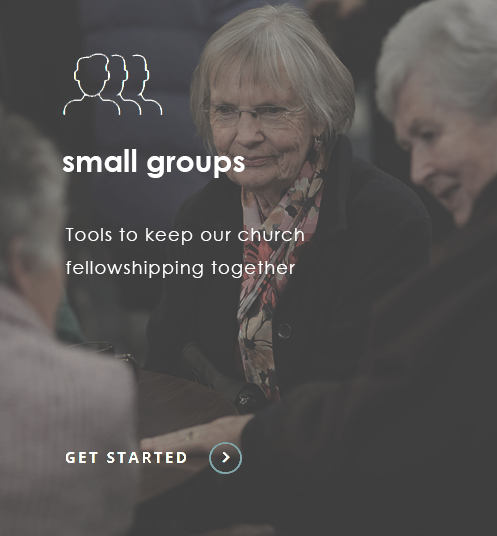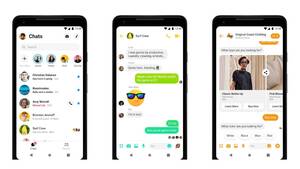|
We have a variety of tools that we are working on to help small groups 'connect' while we are in lock-down. These include:
Remember that these are simply a starting point for your small group - you may discover other tools or activities that suit you better. If you do discover something fabulous, please share it so others may also be encouraged! We also have a variety of resources that small groups might like to consider using that we continually update on our Resources page. |
Virtual Platforms for Small Group Gatherings
Zoom
Zoom is a wonderful tool that allows you to meet three or more group members in an online ‘meeting’. To use Zoom, members will need access to a computer or phone that has a camera and microphone. It is free to join, and you can host meetings for up to 40 minutes.
(Note: If you need to host a meeting for longer than 40 minutes, Nativity has a zoom account which we can use to schedule your meeting). Zoom has excellent tutorial videos and I suggest leaders start here: https://support.zoom.us/hc/en-us/categories/200101697 You may want to point your group members to this page so they can ‘join’ your meeting. https://support.zoom.us/hc/en-us/articles/201362193-Joining-a-Meeting |
|
WhatsApp
WhatsApp uses your phone or computer's internet connection to send messages or make calls so you can avoid unnecessary fees.
Using WhatsApp, you can keep in touch with groups of people, like your family or Care Cell. With group chats you can share messages, photos and videos with up to 256 people at once. You can also name your group, mute or customise notifications and more. |
Google Meet
Google Meet is another platform that is free for all users.
Connect and collaborate with others from anywhere. With Google Meet, everyone can safely create and join high quality video meetings for groups of up to 250 people. |
MessengerThe MESSENGER application (affiliated with Facebook) allows you to ‘chat’ (like texting, but free), send photos, video and files with other Facebook users either individually or in a group. It is free to join, and you can create as many ‘groups’ of people as you like.
|